The SEO service made for established companies
Watch our virtual proposal and learn how our bespoke strategies and standardised implementation have achieved predictable, repeatable results for companies just like yours.
Bespoke Strategy
REST (Research, Evaluation, Strategy, Tactics) is our strategy framework that builds the blueprint for your SEO campaign that defines the cash value or the opportunity and puts all the SEO work on a timeline to achieve your KPIs.
RESEARCH
How do your customers Buy?
EVALUATION
Evaluate your SEO Opportunities
STRATEGY
Forecast SEO growth and set KPIs
TACTICS
Blueprint SEO action plan
Research how your customers buy online

Understand every way your customers search for your product or service
Learn the keywords to use on each page of your website to grow your SEO traffic. Our keyword research understands the intent of each keyword so we get the right mix of transactional and informational pages to capture your customers attention at every stage of the sales funnel.
Discover new content opportunities with content gap analysis
Increase the size of the net you use to catch more customers from search engines by expanding the physical size of your online presence by filling content gaps across your domain.
Define the cash value of enhancing your content
Using your analytics data we can create a “content value model” that shows the predicated cash value of each piece of content to be created. This can be used to forecast the cost vs value of each type of content production from blog posts to landing pages.
Evaluate your SEO potential and find opportunities
Uncover where search engines get stuck
We split our technical audits into 6 categories to quickly find and resolve the most important technical SEO issues and plan progressive updates with each department of your organisation responsible for each type of technical issue from security to site speed.
Evaluate your experience, expertise, authority and trust in the eyes of Google
Find and fix your websites qualitative issues with an EEAT audit. By studying Google’s own quality rater guidelines, we have devised a 50 point check list to make sure that your website contains all of the “signals” the search engines need to trust and rank your site.
Enhance your content quality at scale
Enhance existing content by adding the right words and on-page signals with a content quality audit.

Strategy that connects your forecast results to real world work

Assess the cost/value ratio of proposed SEO activity
Assess the ratio of cost/value of every SEO action to assign a real world cash value to all work with an opportunity analysis. Make your SEO activity investment a no brainer with common sense, real world forecasting to understand the potential impact to your business.
Work out what to do and why it matters commercially
Just because it’s broken or sub-optimal doesn’t mean your should pay it any attention. Focus on work that will move the needle by defining the exact mix of SEO work needed to achieve your growth goals with an SEO strategy.
Get buy-in from internal stakeholders
Just because there are things to optimise on your site, doesn’t mean the rest of the business cares. Achieve fast sign off from key stakeholders with SEO business cases with real world traffic and revenue forecasts.
Tactics to plan and brief all the work, organised by business value
Demystify technical SEO updates
Step by step instructions for developers with a technical tracker.
Plan and track all content updates
A blueprint of all content to be created and updated with briefs attached a content tracker.
Engage your copywriters
Get detailed instructions of what to write to grow rankings with detailed content briefs that outline titles, descriptions, headers, target keywords and entities with a full content structure outline based on the type of content that needs to be created.

Standardised Implementation
BOOM is our implementation framework that allows us to rapidly implement SEO updates to your site. We’ve done all the thinking upfront and have created “BOOM blocks” a unique way of planning and delivering technical, content and link implementations under the AGILE project management methodology.
BROKEN SITE
Manageable, progressive updates
ON PAGE
Create and enhance pages
OFF PAGE
Earning links from news media
MEASUREMENT
Cause and effect reporting
Broken Site
Easily implement into your existing development workflow
Technical SEO updates are broken into the categories of hygiene, presentation, organisation, speed, language and security. This means your development team get small but impactful tickets to complete that easily fit into development sprints.
Help the business understand the cash value of technical updates
Real world business cases are built into every technical recommendation as with an estimated cash value, cost and difficulty score built into every request.
Show the impact of technical updates with cold hard cash
Cause and effect reporting shows ranking improvement and the subsequent traffic impact post technical update.

On Page
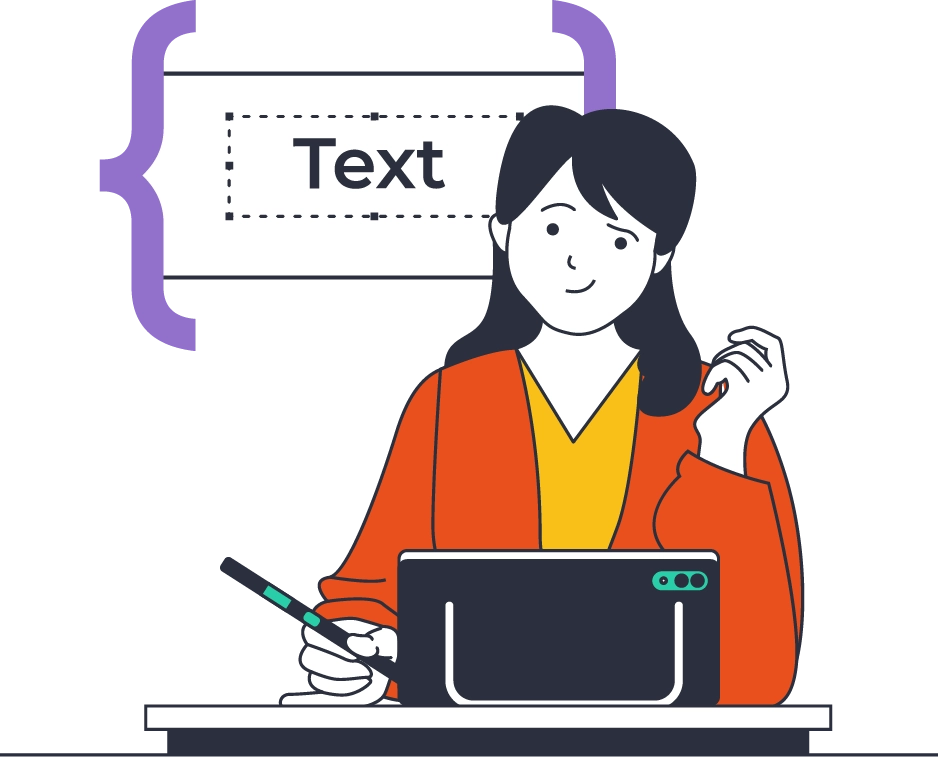
Enhance existing pages to increase rankings and drive more traffic
After mapping every URL on your site to a target keyword we use Google’s own natural language programming API to show us the “entity gaps” on each page
Create new pages to drive traffic from new keywords
Working with your existing tone of voice our expert in-house writing team craft copy that not only ranks but converts readers into customers. Got your own in-house team? Let us help you build a content production pipeline with SEO briefs and edits.
Increase CTR with on-page updates
Get more visual real estate in search engines with meta data and schema markup enhancements that create rich snippets and take up more space in each SERP
Off Page
Find traditional link opportunities with competitor backlink analysis
We scour the web to find resource pages and content hubs that feature multiple competitor URLs but is missing yours and reach out to have you added to the site.
Get links on the biggest sites in the world
Our dedicated Digital PR offering creates interactive data visualisation on your site that turns your website into a link acquisition machine. Learn more about our digital PR offering.
Turn unlinked mentions into valuable SEO links
Traditional PR efforts will grow brand awareness and perception but if you coverage is not linked, it doesn’t benefit SEO. That’s why we track all brand mentions across the web and reach out to webmasters and journalists to link to you where appropriate.

Measurement

Always know what's going on and what's working
Get weekly status updates every Monday morning to keep your team informed on what the agency are doing. Bi-weekly checkin calls to remove blockers and discuss progress. Monthly performance reports to show growth trends and quarterly business reviews to show forecast vs actual growth.
Get answers to all your questions with live data dashboards
We build Looker Studio dashboards that show all work planned and completed and how it’s impacting your search performance. From ranking changes, to traffic and revenue increases, our dashboards allow you to drill down to specific keyword groups, content types and intent levels with the click of a button.
Understand cause and effect of each SEO deliverable
We create an ontology that allows us to report cause and effect at a keyword group level. i.e.X technical updates and Y content changes resulted in Z traffic change for keyword group A.
How we deliver SEO Services
We’re willing to bet that you already know what you need to do to increase organic traffic and improve your site. But you’ve run into one of the following problems:
- you don’t have the bandwidth to fix it yourself
- you don’t have the internal expertise to benchmark, safely implement changes and measure effectiveness
- you’re unsure what will be the highest return, lowest effort activity to start on
- you’re struggling to get buy in from senior stakeholders to approve SEO changes
- you’re writing endless Jira tickets that end up languishing in the development backlog.
To combat these issues, Type A has developed our own unique SEO frameworks called REST and BOOM. The following is an exhaustive in-depth guide that seeks to outline our entire SEO process.
Table of Contents
REST: Research, Evaluation, Strategy and Tactics
REST is the strategy phase of our SEO services, it stands for Research, Evaluate, Strategy and Tactics. BOOM is the delivery phase of our SEO services, it stands for Broken Site, On-Page, Off-page, Measurement.
Both processes are designed to quickly understand:
- what’s happening in the marketplace,
- how you perform against industry benchmarks,
- what to do,
- how to do it, and
- how to measure that it’s working.
The REST process can take anywhere from 4-12 weeks depending on the size and complexity of your website.
- Research understands the marketplace and how your customers buy things.
- Evaluation compares your website and offering to the marketplace, highlighting gaps.
- Strategy uses the research and evaluation to work out WHAT to do
- Tactics use the Strategy to define how we will do it.
Research
Keyword research & keyword mapping and building an ontology
Keyword research is the fundamental cornerstone of any SEO service. It seeks to understand your marketplace and how your customers search for information around your product.
If we boil SEO down to it’s component parts – it’s the relationship between a keyword and a URL. You want a page on your site to rank for a given term. However, the single keyword means a lot of things to you and your business. Is it transactional or Informational? What product or service category does it fall into? What level of importance is it to your business? This is where the keyword ontology comes in. When you are able to group your keywords according to different metrics, we can make informed decisions the right actions to take on your website with a high degree of certainty on the commercial outcomes.
Competitor research
You don’t bring a knife to a gun fight.
Whilst it’s unhealthy to obsess about competitors, it’s important to understand what we are up against so we can build a strategy accordingly.
At Type A, we’ve developed our own software called the ‘Page power audit’, which checks your site against your competitors at a keyword level. So for every keyword you want to rank for, we compare it to the top 10 results to check: word count, entity gaps, backlink gaps, average domain rating (DR) difference. So if you are wondering, “what will it take to rank number 1 for my keyword?” we can tell you exactly what you need to do at scale.
Benchmark report
The benchmark report does exactly what is says on the tin. It takes an initial inventory of your traffic, growth trajectory, rankings, revenue, leads, etc. By drawing a line in the sand we can understand where we are starting from and measure progress against this point. This way we can easily work out if we are growing fast enough.
Evaluation
Technical audit
The technical audit is seen as the bastion of all SEO services. A gleaming document of truth, a guiding light of proficiency that seeks to meticulously understand every line of code and word of content on your site and act t as the north star to achieving higher rankings.
Which all seems great until your agency hands you a 50 page document which reads more like a complex wish list rather than an actionable document.
“Your page speed is 80”
“ok, so what should we do about that”
“Nothing, just thought you should know”
The thing is, technical audits on their own are kind of pointless if they’re not wrapped in the context of the business it’s auditing.
At Type A we break our technical audits into 6 stages so we can find issues and fix them quickly. After all, SEO results only come when you make actual changes to your website, not when you ship fancy documentation.
Also, our technical audit is not a laundry list of SEO minutia to fix, it’s built into the overall SEO strategy that considers your businesses ability to implement and the true commercial value and cost of each action so you can easily make a business case to get it implemented.
Content audit
When quizzed about SEO techniques, Google engineers often say “just build good content”, which is perfectly good advice….if you know what “good” is.
When it comes to any piece of creative whether it be a piece of text, a song or a feature length film, “good” is subjective. However, Googlebot is a piece of software with objective rules on what it considers “good” content to be. With this in mind, we need to reverse engineer what good looks like to build objective rules to score our content quality against.
This includes understanding:
- Page gaps – what new content do we need to create for the site to start ranking?
- Entity gaps – of the content you already have, what’s missing from it that would make it rank higher?
- Page quality – what content do we need to kill, keep or combine? Do we need to reduce the content on the site? Are we accidentally cannibalising our rankings with all this content? Are we in line with Googles Quality Rater Guidelines around expertise authority and trust? Do we need to make special considerations due to your site being a YMYL, your money or your life site?
Backlink audit
Google views a backlink as an editorial vote of confidence.
If a bunch of other websites with respected editors are writing and linking to you Google sees that as someone of authority “vouching” for you which increases your standing in the rankings.
The opposite is true if lots of low quality sites are linking to you. If you have lots of links from spam low quality sites, that will effect you negatively.
Therefore, auditing your backlink profile, with a search engine like MajesticSEO we can determine link quality and concentration to understand where you site is holding the most editorial power.
When we understand the content that people love to link to, we can build a more effective strategy to build on what you have already built.
Strategy
The strategy section wraps up all of the research and evaluation to understand WHAT we need to do. The strategy considers where your businesses is, the resources you have internally to make things happen, the competitive landscape and seeks to measure the commercial upside of each action.
SEO strategy & SWOT analysis
Inside of an SEO strategy, we first build a SWOT analysis. This helps us label all of the SEO changes we want to make based on the reality your business operates in. It’s no use saying “we need to improve your site speed by changing the underlying code” if it’s going to take 6 months and considerable development expense.. Rather, we seek to understand what we are able to do within the limitations of what the business can do.
By carrying out this exercise, we cut through the noise and quickly prioritise according to what get you the largest traffic increases with the least amount of effort.
Content strategy
The SEO strategy and content strategy go hand-in-hand. The content strategy details what we will do with old content, current content and new content. It seeks to put a value on editing and managing old content on your site and producing new content.
Working with our editorial calendar and your internal sales and marketing calendars, we will build a content strategy that satisfies the 3 content pillars:
- Hero: big show pieces of content that promote your brand.
- Hub: shareable information led content like blog posts and news pieces.
- Hygiene: the essential landing pages needed to rank for the terms you care about.
Measurement protocols
As the famous management consultant, Peter Drucker, said “what get’s measured, gets managed”, and SEO is no different.
At Type A, we measure the effectiveness of our SEO service by breaking down our measurements according to 3 stages:
- Conversational: top of funnel KPIs such as impressions increasing, rankings moving and similar leading metrics.
- Informational: mid funnel KPIs such as email sign-ups, event clicks, converting to social channels or news letters.
- Transactional: Leads, Sales, Downloads or any metric that grows your businesses bottom line.
Tactics
After the strategy has been signed off we know WHAT we need to do. All that now remains is working out HOW to do it: this is where the tactics section comes into play.
The tactics spell our exactly how to achieve organic growth. Tactics deliverables include:
Technical tracker
The technical SEO tracker is the sheet that defines what needs to be implemented on your site, the order to implement it and how to go about it. This document contains every update that needs to be made to the site and allocates it to the correct person within our agency or your business to make a fix.
Content tracker
The content tracker contains all of the content that needs to be created along with briefs for the copywriters to help them optimise the content for search. Content trackers also contain all of the edits that need to be made to current pages as well as all of the meta data updates required across the site.
Reporting & business cases
The final steps in the tactics deliverable is to produce reporting and business cases in order to get internal buy-in. Not all clients require this level of attention, therefore, if we are able to access the site and make changes without layers of internal sign off, we will gladly skip this step and get straight to work on implementing our optimisations.
BOOM: Broken Site, On-page, Off-page, Measurement
Implementing SEO changes is a funny business. Most SEO consultants will use a tool like SEMrush, AHREFs, Screaming Frog or Sitebulb and start “fixing” things based on the order of importance as presented by the tool.
For small websites – this approach is very effective. However, for sites that have been around for a while with more complex technology and processes, we need to know the changes we can make that cause the least cost and disruption and produce the maximum organic traffic increases.
Spoiler alert: fixing the odd broken link and re-writing meta data is not going to do it.
We need to understand the main SEO levers we need to pull to generate site-wide improvement that is rewarded by Google. Our SEO strategy will tell us exactly how to do this and it will typically involve the following hierarchy and process:
Broken Site
Hygiene
Hygiene refers to basic SEO accessibility by Googlebot and your website users. During our technical audit we understand how the bot crawls, renders and indexes your website. By understanding Googlebots behaviour as it relates to your sitemap, we can make decisions about how to prioritise important commercial pages and de-prioritise less important pages, making sure that the end user is able to access the right pages and that the technical underpinnings of your website make sense from a UX and user journey perspective.
Page power
Page power refers to how each URL on your site is internally linked to each other. Would it surprise you to hear that the most linked pages on unoptimised sites outside of the homepage are usually navigational pages such as contact forms, privacy policies and terms and conditions?
At Type A, we have developed our own internal linking software that allows us to use the keyword mapping from the keyword research phase to query Google and build a report of the ideal linking structure of your site.
Organisation
Organisation refers to how pages are organised in your site and in your sitemap. Organisation looks at how you have used canonicals to determine hierarchy and compares analytics reports to the sitemap to determine if you are properly reporting your most important pages to Google.
This is where we also audit how your business information is presented across important directories such as Google My Business, making sure that all of your Name Address and Phone Number (NAP) information is correct.
Presentation
Presentation refers to how the site is presented in the SERP (search engine result placement) and how the end user interacts with you pages. This is where we typically review your meta data, schema.org structured markup implementation and how information surfaces in the knowledge panel, and open graph protocol to make sure that the site presents itself to achieve the highest click through rates (CTR).
Security and code
Security and code is when we review how well the underlying site code is formed when we render it as Googlebot. It also looks into how your HTTP and HTTPS URLs are handled and whether or not you are using protocols like HSTS (HTTP strict transport security) for added security. We also take the time to understand how content is served whether that be server side rendered (SSR), static, or partially hosted through a content delivery network (CDN).
As we understand the technology and development stack that your site uses we can start to optimise the way Googlebot sees your HTML, CSS and Javascript for optimal performance. Regardless if your site is build with a static site generator, a common CMS like Magento, WordPress or Shopify or if it’s running an enterprise solution from IBM or Adobe – we spend the time upfront to understand the code environment we are operating in so we can make optimisations and business cases that actually get delivered and help grow organic traffic.
Performance
Performance refers to site speed as measured by Google Lighthouse and Page Speed Insights (PSI) reports. In Google Search Console, we also like to analyse core web vitals to understand basic performance metrics for your site such as Largest Contentful Paint (LCP), Cumulative Layout Shift (CLS) and First Input Delay (FID).
Languages
Multi-language sites need special technical SEO attention to make sure that HREF LANG is not only implemented but implemented correctly and displaying the correct characteristics in all foreign language instances of Google.
On-page
Content creation
Writing content that does well in the SERPs is both an art and a science. On one hand, we want to write eloquently, with snappy sentences and exciting copy and on the other hand, we want the page to rank well in the search engine.
At Type A, we believe, these things are not mutually exclusive. We prefer to write compelling copy for the user and let the search engines figure it out.
In order to help them figure it out, we use Google’s own natural language processing API to build a brief for our writers that tells them the correct entities to include in the copy in order to rank well in the SERP.
At Type A, we’ve made a strategic decision not to have full time in-house copywriters and instead build a network of freelancers. Our logic is that a generalist copywriter, is not able to have broad enough expertise to cover all subjects, therefore, we prefer to hire specialists as and when we need them for projects. This way we get ex-lawyer to write or legal copy, Medical PHDs to write our medical copy and ex-financiers to write our finance copy.
Content improvements
Content improvements can take many forms depending on what we have decided in the content strategy. At Type A, there are several types of content improvements that we carry out:
- combining content: if 2 pages are cannibalising each other, we would opt to combine them if they are a close match
- deleting pages: if we see content from 5 years ago with no impression or clicks, we will delete it
- editing text on a page: when we audit all the pages with Google’s NLP we will be able to see the missing entities and keywords that need to be added to the page to help it rank
- expanding a page: sometimes, there is just not enough information on a page for Google to deem it as valuable. In this instance, we re-write the page to include the missing information.
Our secret content sauce
Being a 4 day work week company, we need to find as many ways to create competitive advantage as possible and cut down on admin and data collection time. We have done this through the creation of our own software that allows us to reverse engineer what google defines as objectively “good content” and produce content briefs at scale for your entire website.
Off-page SEO
Off-page SEO is one of the most important aspects of search. As we mentioned earlier, every link that you acquire is seen as a vote of editorial confidence for your site which increases the trust and the power going to your domain.
At Type A, we have developed our own methodology for off-page SEO called DISCO, which is part of the digital PR service that we offer.
When developing content to acquire links, Type A, like to produce interactive tools that allow you to create multiple stories for multiple audiences. This way we are able to legitimately reach out to lots of different journalists in order to pitch them a story.
Furthermore, we also need each tool to be reusable throughout the year. By creating these “linkable assets”, we end up creating a large surface area on your website for acquiring links. This means, the more assets we create on your site, the more stories we can create and the more bits of the news cycle cherry we can legitimately have. This, in turn, creates a link building machine that consistently acquires links, builds your brand as an authority and thought leader and produces lots of additional content that can be used in your newsletters and social media posts.
How do we measure the quality and effectiveness of links?
In traditional PR, they use a metrics called AEV which stands for Advertising Equivalent Value. This is a formula that takes the value of the ads next to your PR coverage and seeks to find an equivalent value.
As a metric, we believe that this is a load of bollocks. Similarly, we don’t trust any measure of the “value” of a link as it’s too subjective and hard to truly place a value on. However, in order to know if we are on track and to measure the general effectiveness of our digital PR linkbuilding activity we need some yard stick, however arbitrary, to measure against.
This is why we have developed a link point scoring system that takes into consideration a bunch of metrics including:
- DR
- Traffic
- Anchor text
- Canonicalisation
- Syndication
- Type of link
- TF/CF ratios
- Follow vs no follow and many more.
We aim to deliver 6000 points over the year which amounts to around 80-150 links above DR70 in the year. Due to the networked nature of the PR we carry out, we over achieve on our link targets with 9 out of 10 clients.
Toxic links
Just as much as we want to acquire high value links, we also want to distance yourself from toxic links. A toxic link is a link from a low value site that Google deems as harmful or manipulative. This can mean anything from a spam syndicated content network link all the way to the very serious link on a site containing malware.
As a matter of course, we audit your backlink profile to find any toxic links that may be affecting your search engine results. As a pre-emptive measure we will seek to disavow toxic links with Google
Measurement
The most important part of our SEO service is measuring and reporting on the effectiveness of the work we do. Just like handing out leaflets, printing ads on billboards or running ads on the radio, SEO is a marketing channel and all marketing channels need to produce a positive ROI.
Auditing your analytics
Whether you use Google Analytics 360, Omniture, Coremetrics or a custom analytics solution, it’s important to audit your analytics to make sure they are pulling the correct data, accurately reporting what is happening on your site and giving you the most important information about the conversion funnels on your website.
When we first start a project with a client, we have an enemy. And that enemy is “Direct” traffic. The reason we do not like Direct traffic is because that Direct traffic is measured as traffic with no referrer information. This means that Direct is used as a catch all when the analytics software does not know where your traffic came from.
As many devices such as Apple iPhones block analytics and cookies at source, the amount of direct traffic will continue to increase over time, making it harder to attribute traffic. Therefore, it’s important to set up a work around to get the the correct attribution so we can make more informed decisions.
Weekly status updates
As part of our measurement protocol, we also measure the pace at which we are able to complete tasks and grow your traffic. At Type A, there is a dedicated team of project managers that are responsible for delivering work on time and to spec.
We pride ourselves on being a headache free agency that helps educate you and your team on what we are doing and why we are doing it.
Monthly performance reports
Every month we produce a technical report and a management report that outlines “What happened, Why it Happened, What’s Next”, this format allows us to cut through the noise of overwhelming analytics dashboards and get straight to the heart of the matter. During your onboarding we out together these reports with your team in order to make sure we are reporting on the most important metrics inside your business.
Quarterly business reviews
SEO results are slow compounded gains over time. Therefore, measuring things after a week, does not make sense.
Our QBRs seek to look at the investment you have made in SEO vs the return on investment. We highlight at a top level where we have seen the most significant gains, the main levers that we can pull to keep growing and the next steps for the coming quarter.
Find the SEO Service for your unique business
Browse all of the industries we cater to
whether you are a lawyer, architect or a recruiter, we have experience in your industry and have copywriters and SEO experts that know how to rank your professional services site, in even the most challenging environments.
Working with local trade businesses, especially in the realm of tradesman SEO, presents a surprisingly challenging task due to the fierce competition. Regardless of whether you’re a plumber, electrician, removal service, joiner, or roofer, we boast vast experience in your industry. We’ve successfully ranked multiple sites across the world for “service+location” keywords, demonstrating our expertise in navigating the intricacies of tradesman SEO.
we know Google treats medical sites with kid gloves as they are classed as YMYL (Your Money or Your Life) sites. Because of this, we have developed our own special way of building signals of Expertise, Authority and Trust into medical sites to make sure you are going to rank, even for competitive medical terms.
running a physiotherapy, psychotherapy, personal training, coaching or personal care business like a beauticians or hairdresser brings it’s own SEO challenges as you not only need to rank for competitive commercial terms but also need to “sell yourself” to the searcher through your content. We have worked with multiple businesses in the personal care space and have developed specific SEO optimisations to grow personal care businesses in parallel to growing social followings.
Getting your articles into the Google News carousel and helping grow cornerstone traffic that doesn’t depending on the news cycle is critical to a publishers SEO strategy. We have experience with large publishers (60m clicks a month) as well as more niche publications (<1m clicks a month) and have developed strategies to grow the immediate traffic of every article published as well as building in longer term traffic sources that do not rely on you “going viral” on a daily basis.
Finance SEO falls under the YMYL category of websites, meaning that Google pays special attention to them as the wrong result could negatively affect a persons money or their life. Therefore, we’ve developed specific finance SEO strategies to make sure that your site is insulated against some of the more extreme google algorithm updates.
At Type A, we love working with retail clients as the reporting is so cut and dry. Did we make more money this month? Yes? Then keep going. We have experience working across a number of industries, from home and garden to fashion, to food and drink to cosmetics, implementing effective retail SEO strategies to drive growth and revenue.
As SEO companies are very close to being an “IT” company, we already have a full grasp of what to do in order to rank your site. Whether you are a B2B IT company or a funky SAAS startup, we have developed specific strategies to get your site ranking quickly.
Customers buying travel products whether its a flight with an airline, a hotel or a romantic getaway have a buying cycle that usually starts with creating vision boards and doing research before they decide on the final place they want to go to. As an SEO in the travel industry, we need to be aware of this and build strategy around the way the customer searches and then buys.
Working as a photographer, videographer, or designer is one of the coolest jobs out there, but ranking for your service + location is less cool due to the level of competition. However, after working with lots of freelancers and creative businesses, we have found specific SEO tactics that our agency uses to rank creative businesses regardless of competition, specialising in SEO for creatives.
At Type A, we love the food and drink industry, in fact you could call it a speciality. From working with global food delivery companies, to punk alcohol brands to speciality food technology providers we’ve ranked millions of keywords in the food and drink space.
When hiring an SEO agency, it’s important to know that they have experience working in your industry, with your size of business and your type of technology. The initial stages of the SEO process are often around understanding your customer and how you sell to them, so having experience goes a long way to speeding up the process and driving results much faster.
Understanding the lead nurturing process and how to fit your SEO services into a robust content marketing program that delivers a regular flow of qualified leads is essential for any B2B SEO agency.
Understanding how to leverage SEO to generate qualified leads and working with platforms like Pipedrive, Salesforce, Hubspot and more to drive leads through your SEO program.
Working with tight budgets to drive real business change and understanding local SEO factors to rank your Google My Business page (GMB) in the map pack.
SEO is not a “fast” acquisitions channel, but it can build a huge content flywheel that generates reliable traffic and branding possibilities to grow your startup effectively through our SEO for startups.
It’s more than slapping on HREFLANG tags and calling it a day. We have experience helping global companies with their international SEO implementations to make sure the right content ranks in the right countries.
Enterprise SEO is more about having an SEO consultant who is your confidant that can help get things done internally. From writing business cases to working with development teams to write Jira tickets into the backlog in order to move SEO work forward.
Every time their is an algorithm update, we often see quite a few casualties coming to us to undo the slightly grey SEO work that previous companies have carried out. Thankfully, we have a 100% penalty recovery rate even in very spammy industries.
Browse all of the industries we cater to
whether you are migrating from Magento 1 to Magento 2 or whether you have complex integrations with warehouse and CRM platforms, we are very well experienced in working directly within our clients Magento sites. Sadly, the SEO built into Magento, isn’t quite perfect, so it require some hacking and some upgrades. However, after 5 years of working on Magento SEO, we’ve sourced the best plugins and snippets of code to properly optimise the platform.
WordPress is every SEO persons favourite platform as it’s so easy to use out of the box. However, an over reliance on plugins and templates leads to a slow site with lots of technical debt. As our own site runs on WordPress we are very familiar with how to use it and more importantly, how to rank WordPress SEO sites.
Shopify is one of the best e-commerce platforms in the world to get up and running and selling your products quickly. But from an SEO point of view, there are somethings that we need to hack to get Google to really like the platform. That being said, we’ve worked with tens of Shopify store owners.
At Type A, we love open source software that’s why we love optimising Opencart stores – as the code base is open and free to customise it gives us extreme flexibility when optimising your Opencart store. On top of this the Opencart marketplace is full of SEO plugins that make it even easier ensuring effective SEO for Opencart websites.
WooCommerce is the most popular e-commerce platform for seamlessly integrating with WordPress, as it sits on a very similar code base and has direct WordPress integrations, it’s very easy to optimise WooCommerce websites as we can customise it in the same way we can customise a WordPress blog.
Squarespace rose to prominence through their aggressive podcast marketing, with lots of creatives opting for a Squarespace site to run their business from. Whilst square space is great if you are not a developer, there are quite a few upgrades we need to make to the store to make sure your square-space SEO is on point.
Wix famously held their SEO competition where they challenged the SEO community to outrank one of their sites using the Wix CMS. As with all hosted platforms, we need to hack it a bit to get the SEO performance to 100% and Wix is no different.
One of the best ways to divert traffic AWAY from your over burdened customer services team is to use a smart wiki and ticketing support system like Zendesk. So when a customer is searching for an answer about your product or service, you want to make sure they are finding the correct information on the first click.
SEO Service FAQs
Retainers start from £4000/$5000 a month on a 12 month contract
12 months with a 60 day cooling off period where you can cancel any time.
Our retainers are designed to be modular so you can choose to swap standard SEO deliverables for digital PR deliverables every quarter.
No, we only work with clients on an annual basis.
